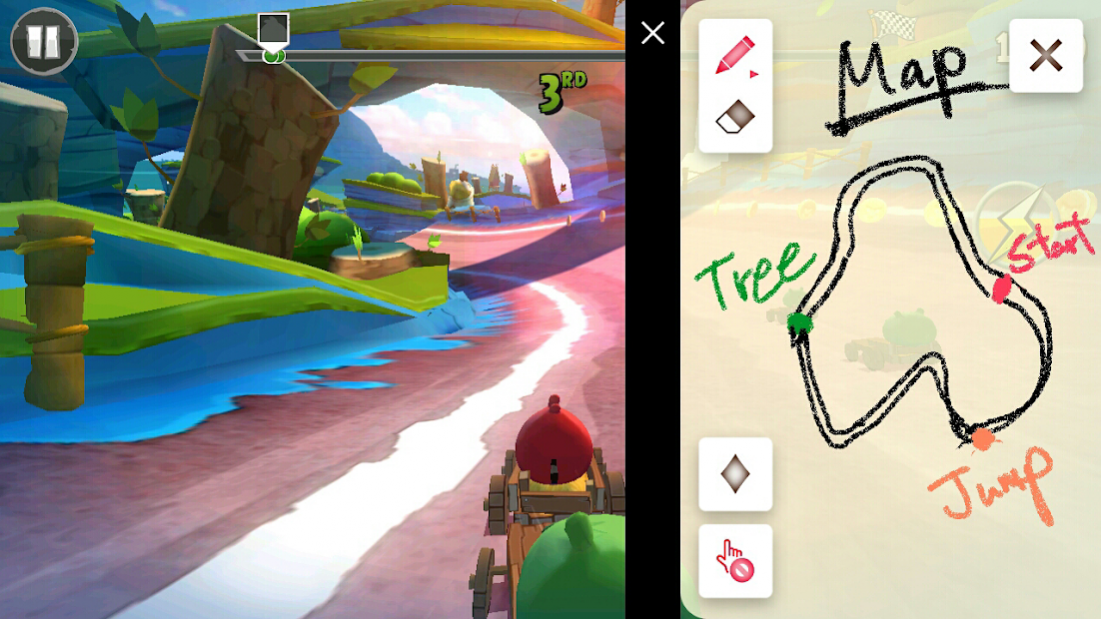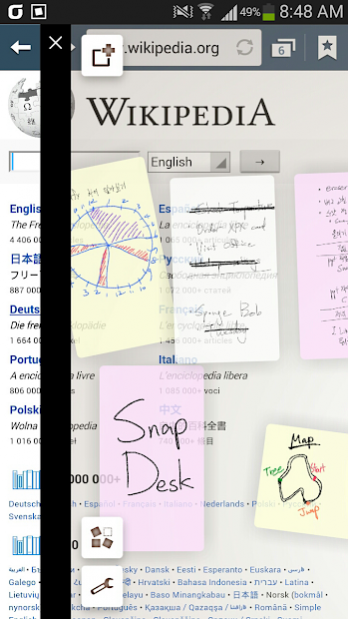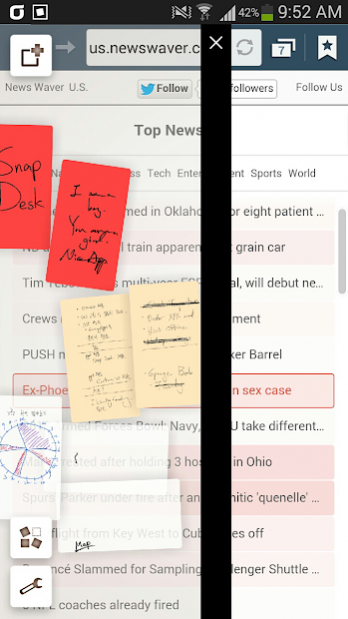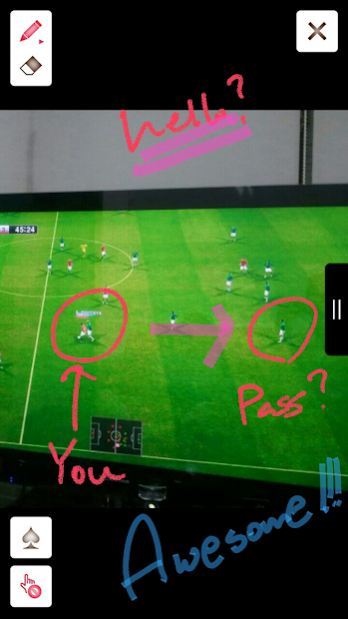Snap Desk - Memo and Beyond 1.24
Paid Version
Publisher Description
※※※ Snap Desk only works on Samsung devices since it uses Samsung S-Pen SDK ※※※
Snap Desk is a memo management app which can be opened by simple touch.
1. Features
- You can open it while using other apps.
Even when you are playing games or browsing the web, just drag near the snap region and it will come out.
- You don't need to name the memo or make folders to manage them.
Move and set memo types to categorize and manage them like your actual desk.
2. Tips
- Each memo can have different background colors according to Heart(♥), Diamond(♦), Club(♣), Spade(♠) types. You can set memo types by its priority or category.
- You can even rotate memo by two fingers on arrange mode.
- Pen and eraser mode changes in turn when you press S-pen button on hovering.
- Desk will be collapsed when you double tap the black size control bar.
- Sometimes Snap Desk may be terminated suddenly by Android OS if there's very little memory left.
3. Etc
- The difference between full version and free version is only the ads.
If you don't like ads or you would like to donate, please buy the full version.
- Evernote, box, Dropbox, SkyDrive, Google Drive cloud sync will be implemented soon.
- FlyingBus Studio's another app Snap Pad is available.
Snap Pad and Snap Desk are similar but main targets are different.
If you want to write memo quickly for idea sketch or doodling, use Snap Pad. Or if you want to write several memo and manage them, use Snap Desk.
Both are from same developer, and both will be updated continually.
About Snap Desk - Memo and Beyond
Snap Desk - Memo and Beyond is a paid app for Android published in the PIMS & Calendars list of apps, part of Business.
The company that develops Snap Desk - Memo and Beyond is FlyingBus Studio. The latest version released by its developer is 1.24.
To install Snap Desk - Memo and Beyond on your Android device, just click the green Continue To App button above to start the installation process. The app is listed on our website since 2015-06-03 and was downloaded 7 times. We have already checked if the download link is safe, however for your own protection we recommend that you scan the downloaded app with your antivirus. Your antivirus may detect the Snap Desk - Memo and Beyond as malware as malware if the download link to com.flyingbusstudio.snapdesk is broken.
How to install Snap Desk - Memo and Beyond on your Android device:
- Click on the Continue To App button on our website. This will redirect you to Google Play.
- Once the Snap Desk - Memo and Beyond is shown in the Google Play listing of your Android device, you can start its download and installation. Tap on the Install button located below the search bar and to the right of the app icon.
- A pop-up window with the permissions required by Snap Desk - Memo and Beyond will be shown. Click on Accept to continue the process.
- Snap Desk - Memo and Beyond will be downloaded onto your device, displaying a progress. Once the download completes, the installation will start and you'll get a notification after the installation is finished.